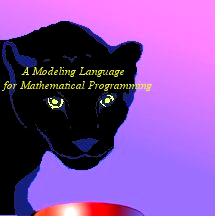Welcome to AMPL Studio user's manual
web page
These
pages are designed to serve both as a user guide and as a reference manual.
It is assumed that the user of
AMPL Studio has a basic understanding of a Mathematical Programming and some
experience of using AMPL, which is connected to an appropriate solver, such
as CPLEX, Gurobi, IpOpt, CBC, KNITRO, FortMP, MINOS...
The Overview introduces a basic
concepts of using a graphical user interface which incorporates the
conceptual structure.
The
purpose is to introduce AMPL Studio environment to an end user, analyst who
can create, maintain and revise AMPL models within the studio environment.
Contents:
Overview: Overview
and introduction of AMPL Studio UI
Example:
A
step-by-btep walk through example
Db Connection:
AMPL and data bases Connection; Importing and Exporting
data
AMPL commands:
Advanced Features of AMPL
Scripts and tracing model: Scripts,
debugging & tracing in AMPL Studio
AMPL and Studio:
Introducing
AMPL through AMPL Studio
-
AMPL
Studio is a trademark of Datumatic Ltd (UK).
-
AMPL
is a trademark of AMPL Optimization LLC (USA).